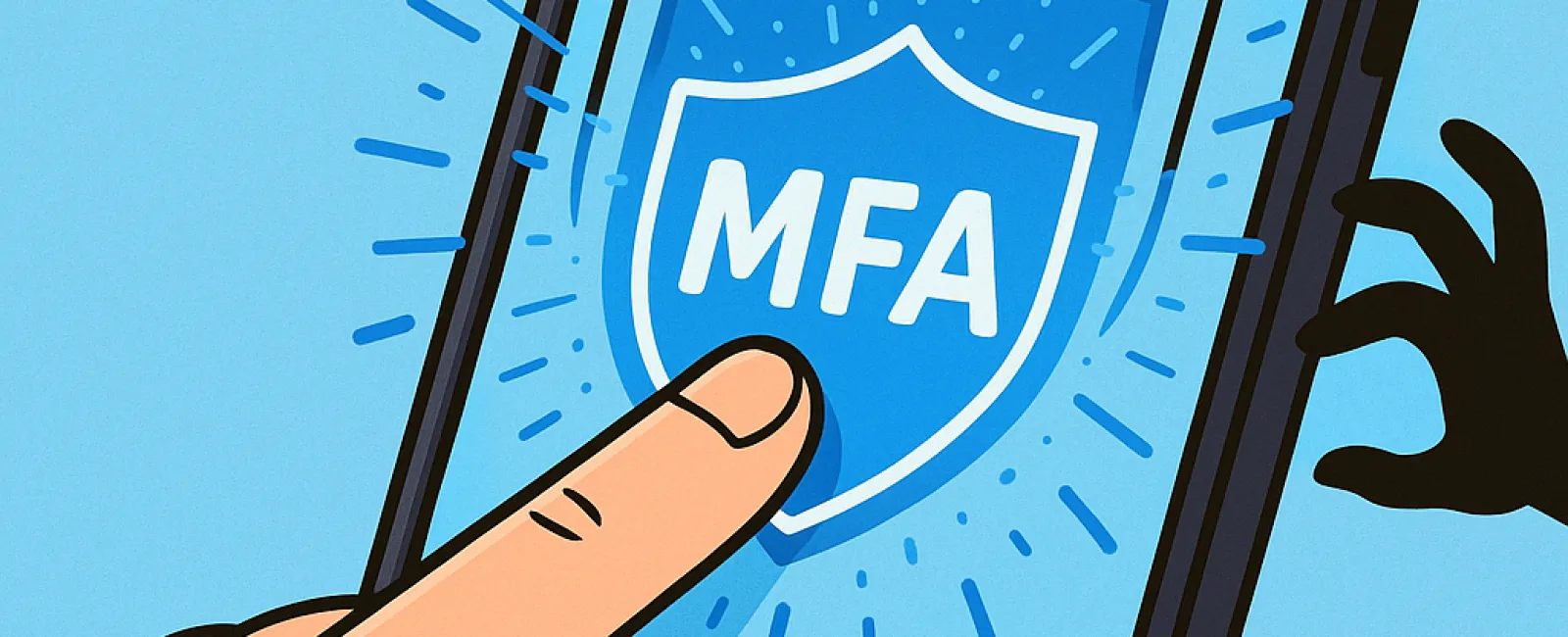October 27, 2025
Just as you wouldn't drive without buckling your seat belt or leave your office unlocked overnight, you shouldn't go online without enabling multifactor authentication (MFA).
MFA acts as a critical second barrier to protect your digital life. Instead of depending solely on a password—which can be stolen, guessed, or tricked out of you—it adds an extra verification step like a text message code, an authentication app prompt, or a fingerprint scan. Even if cybercriminals obtain your password, they can't get past this additional safeguard.
Just One Extra Step Makes a Huge Difference
If your password is the lock on your front door, then MFA is the security system you arm before bed. While not mandatory, it's comforting to know that if one defense fails, another stands strong.
MFA adds a simple, swift step to prove your identity when logging in. It's known by many names—"two-step verification," "two-factor authentication," or "one-time password"—but all mean the same: confirming who you are through at least two methods before granting access to your sensitive data.
MFA can take several forms, including confirmation emails during account setup, bank security questions, text codes, push notifications, and phone calls. Most are as easy as one tap or entering a short code.
Real-Life Scenarios Where MFA Protects You
From your side, enabling MFA is quick and simple—just click a button or type in a code. But for hackers, it's a major obstacle. If someone tries to access your account without authorization, MFA immediately notifies you or requests a code, alerting you to the breach and giving you time to reset your password before any data is compromised.
MFA also blocks intruders trying to use stolen credentials. Even if an employee reveals their login details, hackers can't proceed without the additional authentication step. In fact, Microsoft discovered that enabling MFA reduces account compromise risk by over 99.2%, reaching 99.99% for accounts with MFA activated.
Where and How to Activate MFA for Maximum Security
Ensure MFA protection is active on your most critical platforms, including:
- Banking and financial applications
- Email and cloud storage services
- Social media accounts
- Work-related logins containing client or sensitive data
Setting up MFA is usually a straightforward process. Many platforms come with built-in MFA options—just enable the one that fits your needs and incorporate it into your daily routine. Using an authenticator app is an effective way to enhance security for staff logins.
In summary, MFA offers a fast, cost-free way to block most unauthorized access attempts. Taking just a few minutes to activate it today can prevent weeks or even years of costly data recovery and damage control later.
The simplest way to start securing your accounts with MFA is to reach out to your IT provider. A skilled managed service provider (MSP) will make setup quick and hassle-free. If you need expert cybersecurity support, click here or call us at 507-718-4288 to schedule a 15-Minute Call with our team today.